This blog shows the results of learning Blender from YouTube tutorials from a guy called BlenderGuru.
Donuts are featured.
- Knife: 2C Homework


For my diy assignment, I picked a knife.

A little picnic and a snack.
Hopefully this looks realistic enough. It’s modeled from photographs of a Chefs knife that is sized for travelling.
- Anvil: the Texturing

On the roadway.
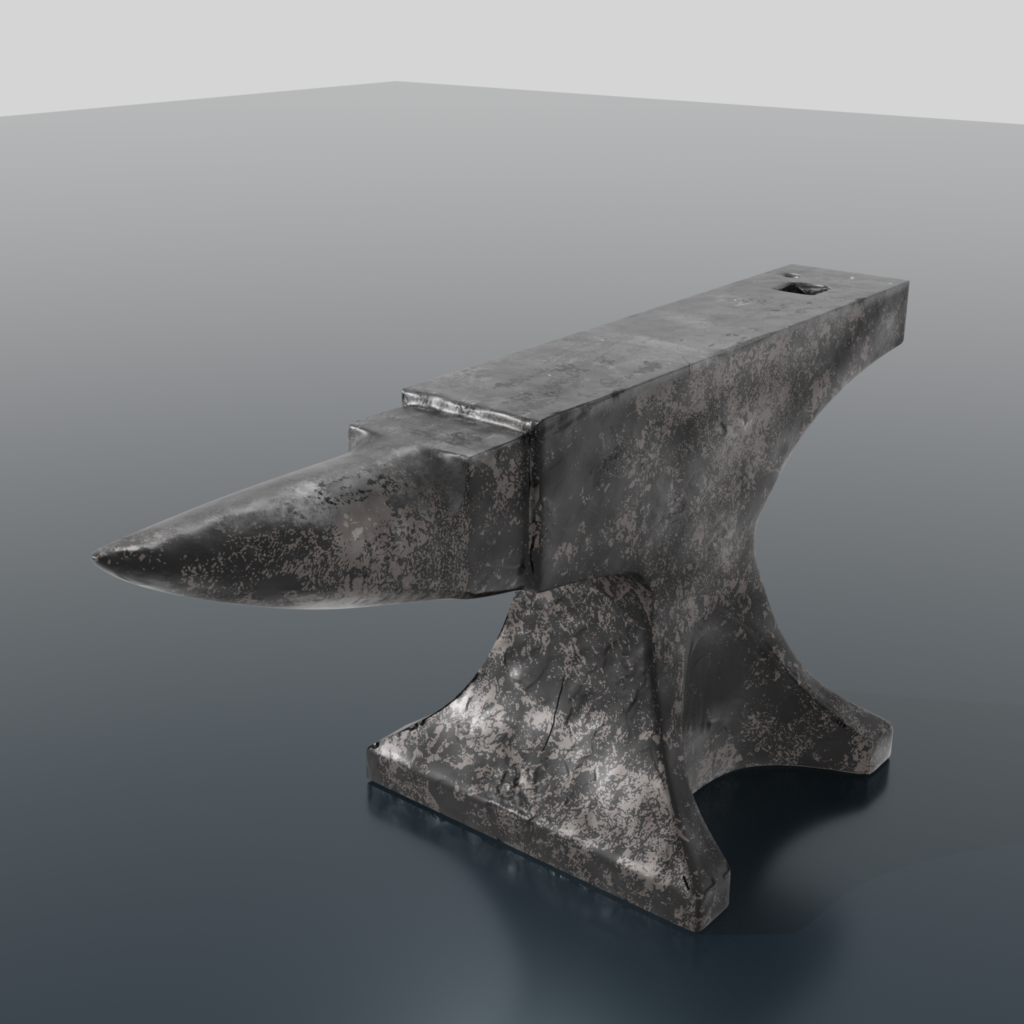
The Final Part of this is adding in a base color. I used a metal that was rusty and changed it with the Color Ramp to greys. A mask is used to make the top of the anvil have a different texture. The Brush lets the blending between the side and top work smoother. The other texture is another shader, and the new Texture Paint Image is the factor for the mix shader. You can blend Textures with a mixRGB node.
- Anvil: the Sculpting
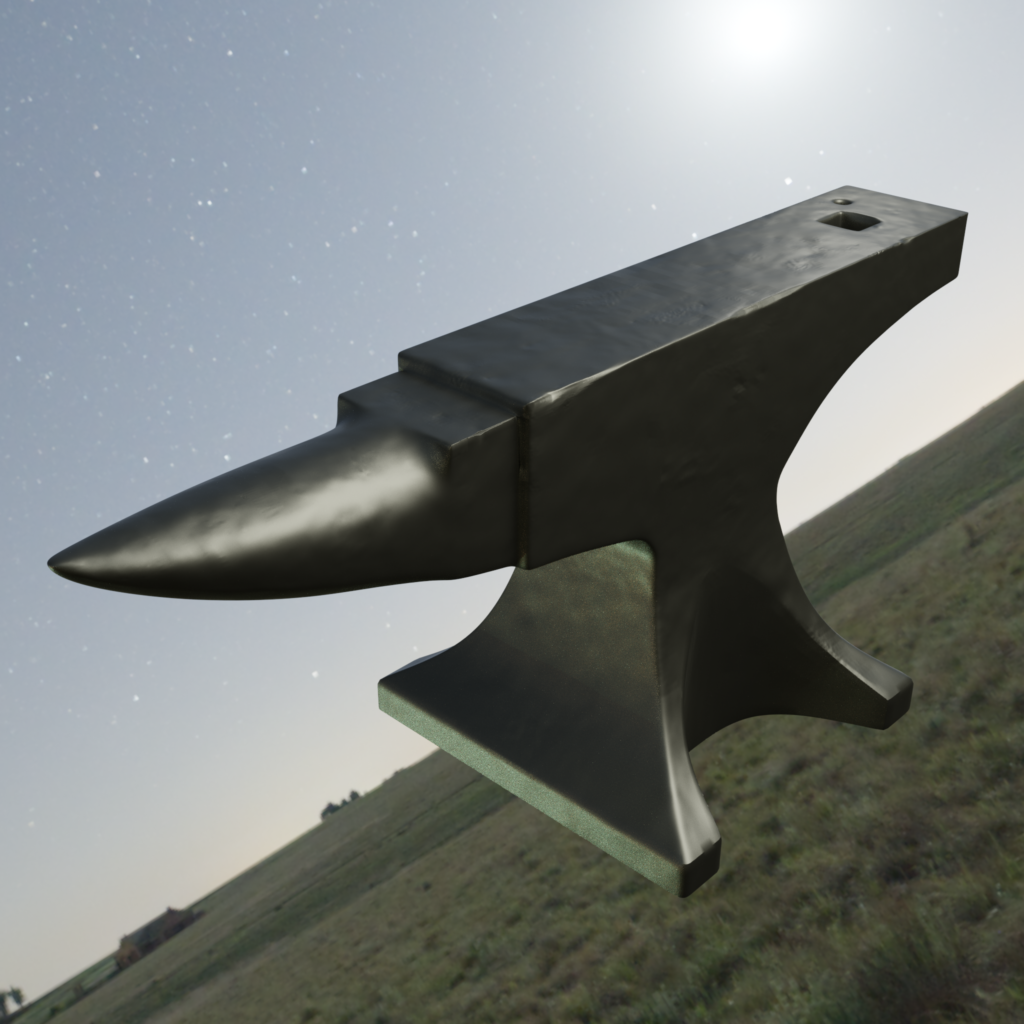
This is the Anvil banged up.
Sculpting Notes:
For the slight pounding texture, I used the Displacement modifier: cloud texture. In Sculpture mode, I clicked many Hammer Bangs. The cloud texture brush is used for gritty bumps. I tried not to make too many surface deformations. Why is everything in this lesson made to be old and used?The sculpted object was then Baked into the unsculpted object. When the normal map is placed into the “smooth” anvil, It went from 430,054 triangles, down to 133,056, while keeping the same look.